Support Center > Downloads
Downloads
Collapsible content
MR Updater is ModRetro's official tool for updating your Chromatic firmware.
View release notes
Windows
System Requirements: x86_64/AMD64 (incompatible with ARM64)
Mac
System Requirements: macOS 12 (Monterey) or later
Not sure which Mac version to download?
- Select the Apple menu in the top left corner of your screen. Then select "About This Mac."
- If your chip says M1/M2/M3/M4/MX, choose “Apple Silicon.”
- Otherwise, choose “Intel.”
Linux
System Requirements: x86_64/AMD64 (incompatible with ARM64), libusb-1.0, glibc 2.39+, libxcb, libfuse
Features
- Automatically fetches the latest firmware, and any future updates.
- Easily update your Chromatic's firmware over USB, at the click of a button.
- View your current firmware version.
- Contains handy links to the firmware change logs.
Steps to Run
-
Download and run the executable using the link above.
- You may get a popup from Windows Defender SmartScreen; it is because this application is brand new. Just click "More info" and then "Run anyway" if you see this.
- If prompted, review the EULA and install third-party drivers.
- After MR Updater runs, it will prompt you to turn on and connect your Chromatic via USB.
-
MR Updater will attempt to detect your Chromatic's firmware version and recommend an update, or inform you that
you're already up to date.
- Note that on some PCs, MR Updater won't be able to detect your firmware version. In this case, you will see a warning, and you'll have the ability to update anyway. You'll be able to check which version you're on by opening the menu on your Chromatic and navigating to the System tab.
-
The update should take approximately 1-3 minutes to complete. While updating, do not unplug or power off your
Chromatic. Your Chromatic's display will turn off and on during the update. Wait for MR Updater to refresh before
unplugging your Chromatic.
- Note that if MR Updater does not detect your firmware version after updating, this is not a problem with your Chromatic. The update was likely still successful, and you can verify by opening the menu on your Chromatic.
- That's it! Your Chromatic is on the latest firmware. Anytime we release new firmware, you'll be able to run MR Updater again to upgrade.
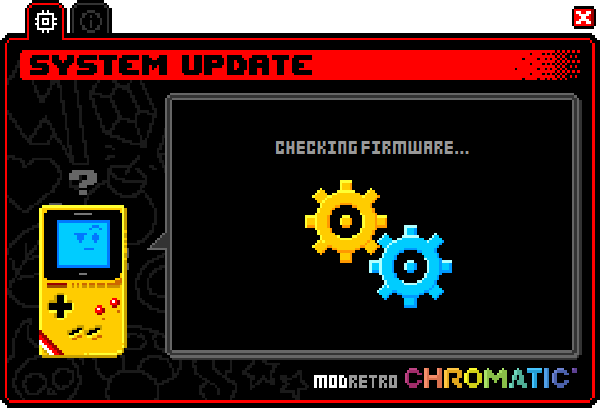
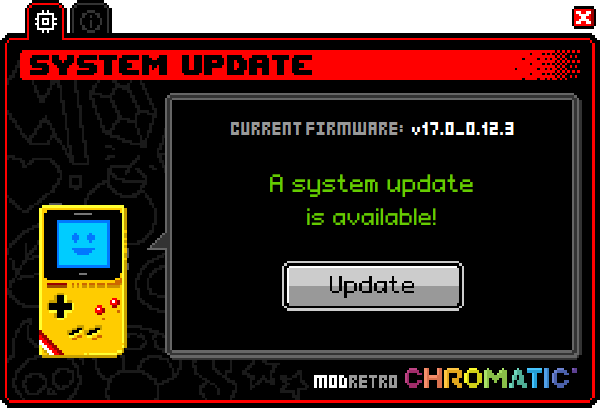
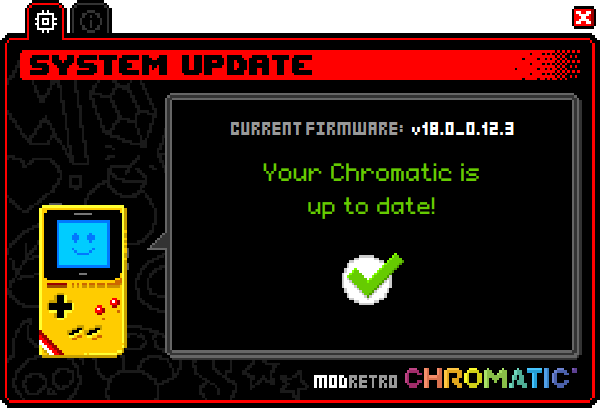
Cart Clinic
Cart Clinic is a tab which lets you update your game cartridges with the latest fixes for ModRetro-published games. Typically, updating a Gameboy cartridge involves specialized hardware, but we can achieve the same thing through Chromatic. Some game updates are not backwards compatible with their save files. This is a limitation to many games made with GBStudio. Cart Clinic will tell you before updating if the update will wipe your save.
- Launch MR Updater and connect your Chromatic as usual. Leave your game cartridge inserted, and power on your Chromatic so the game is playing while connected to your PC.
- Wait for MR Updater to detect your firmware version, then switch to the Cart Clinic tab.
- Click "Check" to check your game for updates. This may take 1 to 2 minutes, depending on the size of the game.
- If an update is available, follow the prompts to patch your game. This may take an additional 1 to 2 minutes.
- After the update, your Chromatic should reset automatically.
Click here to view the full changelog list for all games.
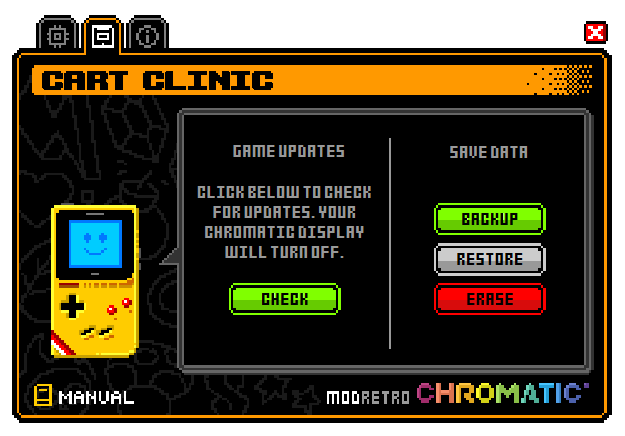
On the right side of the Cart Clinic tab, you can use the backup, restore, and erase buttons to manage your game save files. Please note that this feature will not work for non-ModRetro cartridges, and you may not be able to restore a game save that was made on an older version of a game (this generally applies to any game made with GB Studio). The following operations are available:
- Backup: Save the game data on your cartridge to a .sav file on your computer.
- Restore: Select a .sav file on your computer to restore onto your game cartridge.
- Erase: Erase the game data on your cartridge.
If you encounter an error while using Cart Clinic, relaunch MR Updater and try again. If you continue getting errors, please contact us!
Troubleshooting
If you have any issues, please reach out! You can submit a bug report by visiting our Contact page and selecting "Technical Support." We are already aware of the firmware version detection bug and are actively looking into it.
Disclaimer
This software is being actively developed by ModRetro. This software is provided as-is and the developer is not responsible for any damage that is caused by the use of it. Use at your own risk.
Mechanical
- A/B Button [FILE]
- Start/Select Button [FILE]
- D-pad [FILE]
- D-pad Membrane [FILE]
- A/B/Start/Select Membrane [FILE]
- Shell [FILE]
- Cartridge [FILE]
Electrical
- Coming soon!
Firmware
- FPGA Firmware [Repository Link]
- MCU Firmware [Repository Link]

